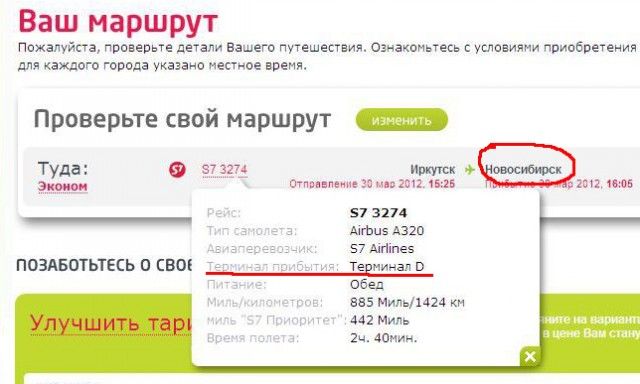
How to check if an air ticket is booked using the ticket number
Booking air tickets online is a popular and convenient service that allows people to buy plane tickets to any corner of the planet without leaving home.
This saves time: you don’t need to stand near the ticket office and choose the appropriate flight and class. With the emergence of such an innovation, many related questions arose, for example, how to check an electronic plane ticket by its number, last name, etc. An inexperienced person may make a mistake when entering passport data or email information. Therefore, it is important to know how to check your airline ticket reservation, the correctness of the information, and how the received itinerary receipt can help in this case.
What may be needed for verification
After purchasing an airline ticket online, people often receive an electronic copy or itinerary receipt in return. They indicate the passenger’s personal data, a special booking code, a detailed route and information about the planned flight (flight, date of departure and arrival, airline, class, etc.).
What documents and data may be needed when checking your airline ticket reservation:
- Special reservation code specified in the itinerary receipt;
- The surname of the person in whose name the purchased ticket is issued, written in Latin as in the international passport;
- The email address through which the purchase was made.
If you have not received a copy of the itinerary receipt, you can find it through your personal account on the website where the order was booked. To access the data, you can also use the link from the email you received and enter the specified access code.
Note! If you have already purchased an electronic ticket and you have received a receipt with flight booking information, then first of all you need to check whether the passenger’s last name, flight number and reservation code are indicated there.
What data should be entered in the E-Ticket
Booking a plane ticket online always requires documentary confirmation. Such a document is an electronic air ticket - E-Ticket, which indicates an online purchase. In fact, this is an ordinary check, which contains detailed information about the airline’s client and the details of the concluded transaction.
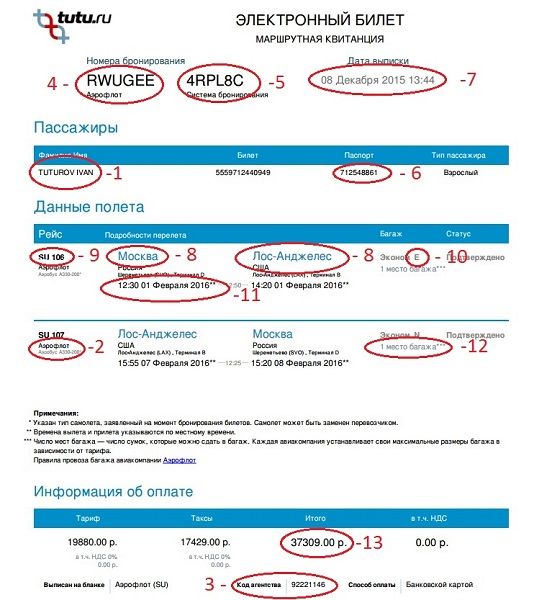
All information is stored in the airline’s electronic database, and the buyer receives a document proving the fact of reservation and payment. Such receipts indicate the following information:
- Full name of the flying passenger or surname in English;
- Sometimes passport details;
- Date, time, country, for example, Russia, city and airport name, flight number and code;
- Information about the status of payment for the service provided;
- Serial number of the route sheet;
- Code code for the reserved seat (if the seat was selected at the stage of purchasing the ticket).
To check in for a flight, a passenger just needs to show the airport employee his ticket and his passport. After the online verification procedure, the client can safely board the aircraft when boarding is announced.
The client will learn more detailed information about the upcoming flight from a letter sent to the email address specified by him. It is there that you will be able to find a detailed description of all air terminals, the date and time of departure and arrival, personal information, code for data verification, etc.
It is important to know! When booking an air ticket online, the client must ensure that the electronic document received is legal. A special six-digit code will help with this, allowing you to make sure your seat is reserved before the date of your flight arrives.
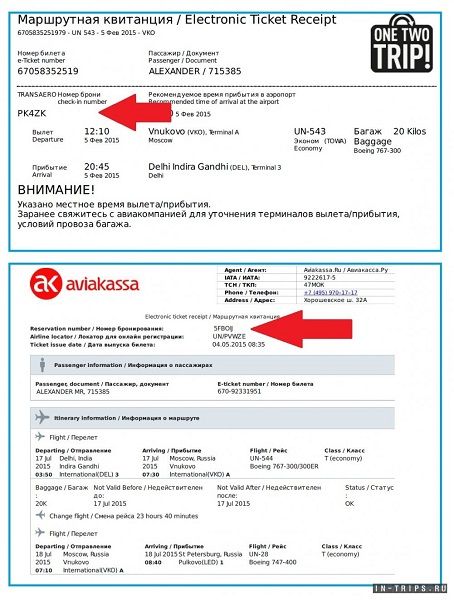
How to check your reservation
When purchasing air tickets through an online resource or in a communication salon, each client pays for it via an electronic invoice. As confirmation of the transaction, he receives a receipt with all the necessary information, the same as that indicated on a paper ticket purchased through the airline's ticket office. Unfortunately, such a document is not accompanied by official seals or signs, so there is a high probability that you could actually end up with a fake, make a ridiculous mistake when entering data, and lose your own money and time.
Checking your airline ticket reservations is done in several ways:
- Online check through a special Internet resource;
- Quick offline check using the airline's phone number.
In order to make sure that the airline ticket was booked successfully, you need to arm yourself with an itinerary sheet, which contains a special 6-digit code, ticket number, and the client’s last name.
Online verification options
There are only two possible ways to check your ticket reservation online: through the online booking system and yourself on the airline company’s website. To confirm the availability of a reservation yourself through the airline’s website, for example, s7.ru, just fill out all the fields of a special form (receipt number, last name in English letters) and click the “Check” button.
The second method is not much different from the previous one, the only difference is the transition to the web resource of the reservation system through which the air ticket was ordered and with which the selected company cooperates. There are 4 large systems in Russia, this group includes:
- Amadeus – check can be done on the official website checkmytrip.com. Such large airlines as S7 Airlines, Ural Airlines cooperate with this system;
- Siren – you can purchase an air ticket and check your reservation on the website myairlines.ru. If the purchase of a ticket from Aeroflot or S7 Airlines was made through Sirena, then verifying the authenticity of the electronic receipt will not take much time;
- Galileo – to check your reservation you need to follow the link viewtrip.com. Here you can easily check flight reservations for airlines such as Pobeda, Ural Airlines, etc.;
- Saber – to check you need to follow the link.
Note! Often information about which online booking system was used is indicated on the itinerary. If you are unable to determine through which resource the reservation was made, it is best to use the airline operator's hint or check each system, which will not take much time.
How to check a reservation using the reservation number
The easiest way to find out if a flight ticket is booked is to check using the reservation number.

The six-digit code can consist of Latin letters and numbers in different orders, for example, RWUGEE or 4RPL8C. The first code is intended to determine the reservation on the official website of Aeroflot airline aeroflot.ru. The second code is used to view flight details through the online booking system.
- It is necessary to enter the passenger's last name in English in the same form as indicated on the electronic receipt of the route, for example, TUTUROV;
- After this, fill out the field where you must indicate the reservation or ticket number, consisting of 6 characters;
- Sometimes you may need to enter the email address associated with your order.
If all the data is written correctly, and the air ticket was actually booked and paid for, then you can check the electronic plane ticket using the reservation number and view information about the flight after clicking the “View” button. Thanks to this, the passenger will be able to once again clarify which flight was chosen, which Russian or international air carrier provides the flight service, when the departure date and arrival time are set.
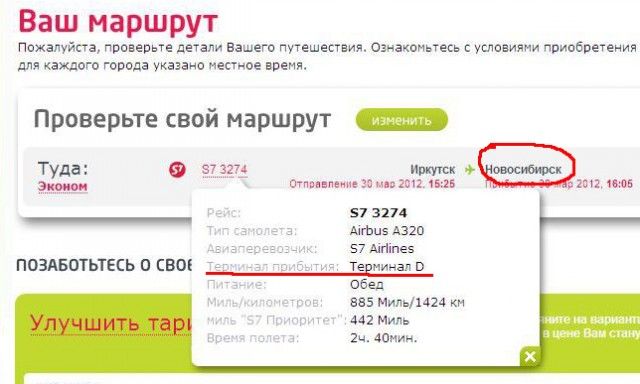
If you want to check an airline ticket using the ticket number, it is unlikely that such an undertaking will be successful, because not all sales partners are able to provide such a service. Most likely, you will need to enter additional information, such as your last name or reservation code. But on the airline’s official website, it is quite possible to check an air ticket using its number (indicating additional information, for example, the passenger’s last name)
Important! If you ordered an air ticket via the Internet, then during the online check, be sure to pay attention to the “Status” column; it is usually located at the bottom or side of the receipt. It should indicate that payment or flight booking has been confirmed.
Checking a ticket by last name
After purchasing an air ticket online, many people are interested in the question of how to find out information about the reservation and check an electronic plane ticket by last name. In fact, it is almost impossible to get acquainted with the data using only the last name. When calling the airline operator, you will need to provide additional information: ticket number, order number or reservation code.
Checking a plane ticket by last name and clarifying the correctness of the information through the online service also takes place by entering additional data. Thanks to this, the passenger will be able to verify whether the payment and reservation of the electronic ticket has been completed, when the flight will take place and how long it will take, etc.

If an error is found in the ticket
Such an unfortunate incident can happen even to the most attentive passenger. When checking the itinerary receipt, it may turn out that there was an error in writing passport data, last name or first name. Then a completely logical question arises: what to do in this situation:
- If you are unable to check your plane ticket by last name, first of all, you need to call the airline’s hotline and clarify whether errors are possible when writing personal data;
- After this, you will need to make amendments, pay a fine for rewriting the ticket, or the company will completely forgive the mistakes made without any corrections.
If a client makes a mistake in writing his passport number or date of birth, the airline may make concessions. To fix the problem, we simply find the typo and fix it.
Good to know! It happens that an airline or communication salon employee makes a mistake by swapping the passenger’s first and last names. In this case, if you know about the existing problem, when you arrive at the airport, you must definitely warn the employee about this nuance so that there are no problems during landing.