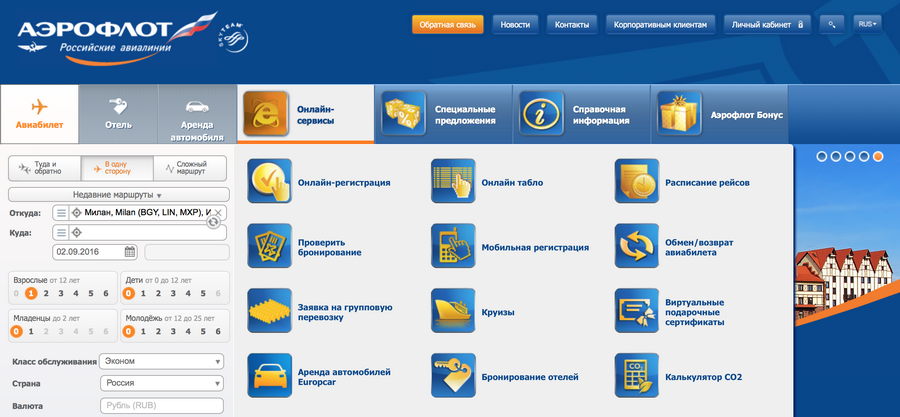
Online check-in for an Aeroflot flight
Aeroflot airline is the leader of Russian civil aviation (passenger turnover - 23 million people in the first half of 2017) and the “strongest” brand among air carriers in the world according to brand assessment by Brand Finance (an independent consultant). In 2006 he became a member of SkyTeam.
Aeroflot's aviation holding includes Pobeda, Aurora and Russia. Flights of Aeroflot and its alliance partners (SkyTeam) to Sheremetyevo are served by terminal (D).
In 2016, Aurora became connected with Aeroflot through code sharing. Based on the agreement, Aurora began to place the Aeroflot code SU on some joint flights (passengers book tickets through the Aeroflot air ticket reservation information center: + 7 495 223 5555 or the Aurora contact-center: 8 800 250 49 88).
In 2015, the geography of Aeroflot online check-in expanded: webchek-in became available to its subsidiaries - Orenburg Airlines and Rossiya Airlines - as part of flights with departure airports Domodedovo and Vnukovo.
Advantages of webchek-in
Online registration provides the following benefits:
- You can check in for a flight while in your office or apartment;
- everyone will be able to choose the place that suits them best;
- All travelers can print their boarding pass themselves, and once at the airport, they do not need to go to the check-in counter.
On a note! Online registration takes place 45 minutes to a day before the flight.
Important information! To board, you will need the appropriate paper pass. Self-check-in kiosks at the airport terminal are available for printing it out (there is a printer there).
Registration online
Online flight check-in is possible if:
- departure point - Sheremetyevo Airport and other air terminals where a specialized check-in system is installed, and at the same time travelers plan to check-in for flights of carriers such as Russia, Aeroflot or Aurora;
- the traveler does not need the service of accompanying a minor;
- the tourist flies without weapons or animals.
Exceptions are the following flights:
- charter flights of “Russia” (ticket number starts with 195);
- flights departing from airports in Burgas, Zagreb, Novy Urengoy, Shymkent, Belgorod, Beirut, Aktau, Alicante, Rimini, Astana, Makhachkala, Dushanbe, Aktobe, Harbin, Bukhara, Atyrau, Damascus, Varna, Tivat, Tehran, Lyon, Kostanay , Lisbon, Male, Busan, Salekhard, Saratov, Split, Ulyanovsk, Khanty-Mansiysk, Paris (Orly);
- jointly operating flights (“code sharing”), within which Aeroflot is in fact not the carrier.
Important! As soon as you have checked in, you have the right to drop off your luggage at Sheremetyevo by going to special counters where baggage is accepted (DROP OFF), and at other airport terminals - to the regular check-in counter.
Instructions
Do you want to know how to check in for an Aeroflot flight online? Online check-in for an Aeroflot flight is carried out by going to the “Online Services” tab as follows (the algorithm of actions is reflected on the official website http://www.aeroflot.ru/ru-ru/online_registration/manual):
- the traveler must enter his last name and reservation code;
- then he needs to check the entered data and select one or more people who will go on the flight;
Note! It is advisable for Aeroflot Bonus participants to write the number of the card issued to them, as passengers who fly frequently.
- then you need to select seats in the airliner cabin (seating on the aircraft is carried out according to the selected seat);
- The final step is printing out your boarding pass.
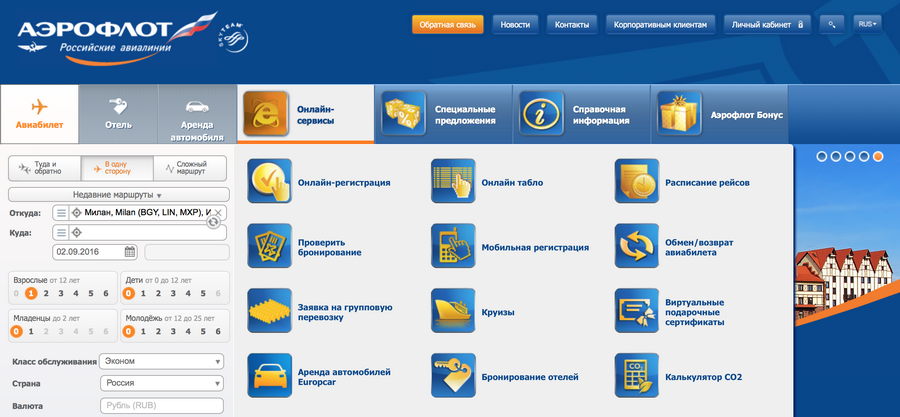
Note (if you are registered for the flight)! Have you checked in for an Aeroflot flight using your e-ticket number, but you need to exchange your ticket or cancel your reservation altogether? Contact the Aeroflot representative office or call the contact center: +7 (495) 223 55 55 or 8 800 444 55 55. A toll-free number is provided for Megafon, Tele2, MTS and Beeline subscribers: *555.
Reservation of seats
Are you interested in the questions: “How to book seats on a plane via the Internet?”, “How to choose and book a seat on a plane?” or “How can I independently book seats on an Aeroflot plane online?” This can be done at the stage of check-in for the flight at the time of purchase (this is a paid service, but if you purchase a ticket from the airline at the highest possible fare, this service will become available at no additional cost).
By clicking on the “Select a seat” button, you will see a map of the aircraft cabin (hover your mouse over any seat and click on it).
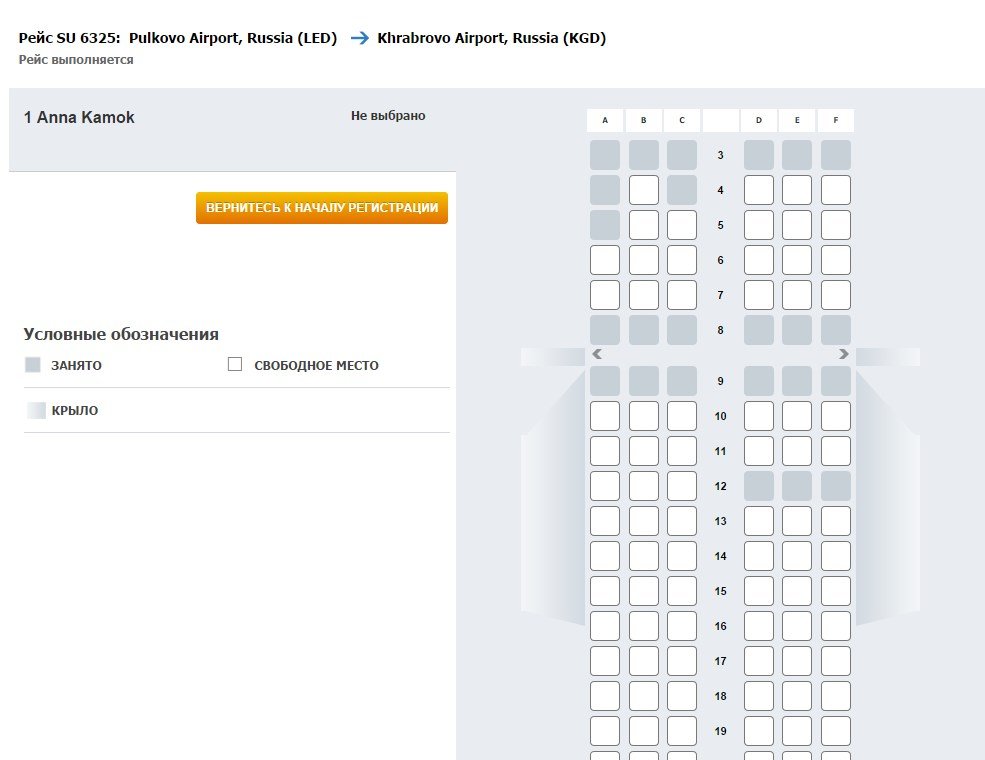
Important! Gray squares (seats) cannot be booked - they were either occupied by other passengers or blocked by air carriers. As for the white squares, these are empty spaces.
Note! Seats near emergency exits and windows can only be reserved at the airport.
Mobile registration
To check out for a flight from your phone, you should go to the website or launch the application (for phones on the Windows Phone, iOs or Android platforms).
Wondering how many hours before departure mobile check-in opens? Starts 24 hours before and ends 45 minutes before the flight.
Note! Aeroflot international flights can be checked in from airport terminals in Miami, New York, Washington, Los Angeles, Shanghai and Tel Aviv at least an hour before the airliner takes off.
Instructions
- after launching the application, select the “Check-in for flight” section;
- the system will “ask” you to enter the reservation code/FFP number and full name;
- then by clicking “Search”, you should select the passengers who need to be registered and “click” on “Continue”;
- then click “Select location” or “Registration”;
- Having selected a seat, check the entered data and complete the check-in process for the flight by “clicking” on the appropriate button.
Those who register via mobile will see a boarding pass (2D bar code) and flight information on the phone screen.
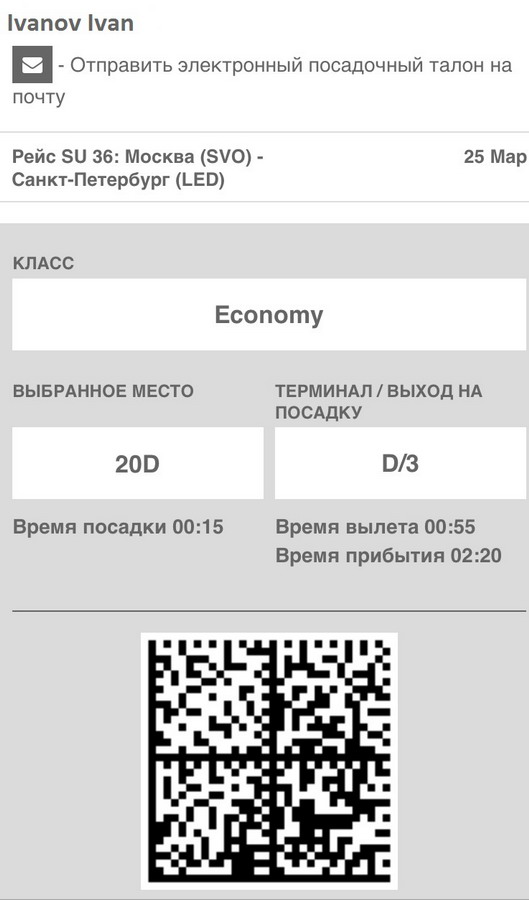
You must present this image:
- at the airport when you check in your luggage (DROP OFF counter);
- when boarding a plane;
- flight attendant in the cabin of an airliner.
Important! You just need to save your boarding pass on your phone so you can present it at any time without going online.
Note! To save the image, you'll need email or the Wallet or Passbook apps. An alternative is to save the coupon in “Downloads” (for Android phones) or as a photo (not available on all phones).
Good to know! To print your boarding pass (if there is no access to the mobile “version” of the pass), there is a check-in counter and kiosks where you can print yourself.
Printing devices are available in Pulkovo, Vnukovo, air harbors in Nizhny Novgorod, Sochi, Yekaterinburg, Rostov-on-Don. They are also available in Sheremetyevo terminals:
- D: located at passport control (international flights) and pre-flight inspection (domestic flights);
- E: located near the area where tourists register;
- F: location of the printing device - slightly short of the registration area.
How to get a paper boarding pass? Go to the optical reading device, hold the phone screen to it, where the 2D bar code is reflected. Afterwards, the coupon will be automatically printed.
Note! A printed mobile boarding pass is not required at all international airports.
Departure from the USA
Your departure airport is in the US and you want to know how to complete mobile check-in? If you go through it online, you will be able to see an information card on your mobile phone indicating the selected location and flight information.
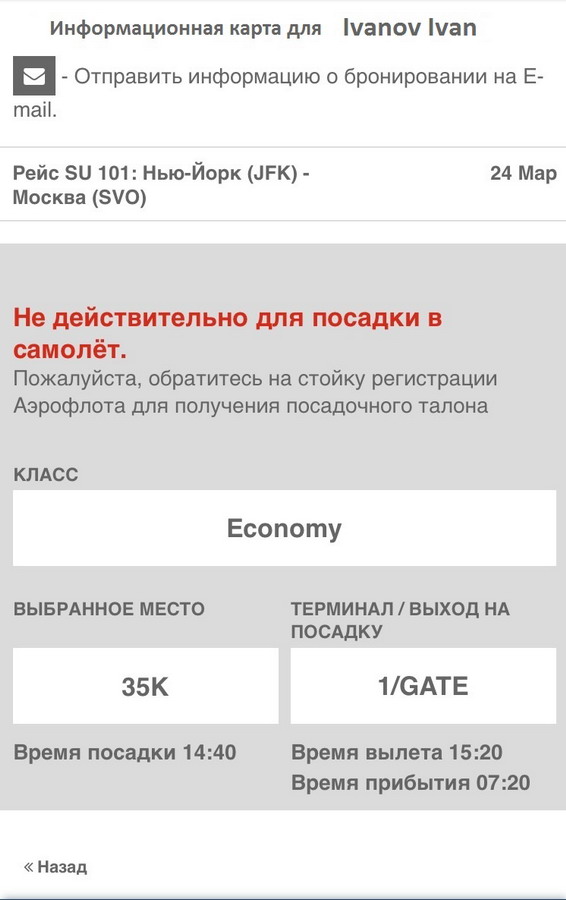
Note! The Information Card is not a boarding pass and will not be valid if presented upon boarding the aircraft. Your actions: go to the check-in counter at least 1 hour before takeoff and print out your ticket.
Restrictions
Not everyone can register by phone. It is not available to the following groups of passengers:
- those in need of additional services (accompanying minors or disabled passengers);
- going on a trip with animals;
- for those who made a reservation for a group of people (9 or more people).
Everyone who begins to register for an Aeroflot flight in advance on the Internet will be pleasantly surprised before takeoff - they will not have to arrive at the airport 3 hours before the flight departure and rush to queue at the check-in counter, and they will fly sitting in their own chosen seat, according to the purchased ticket.