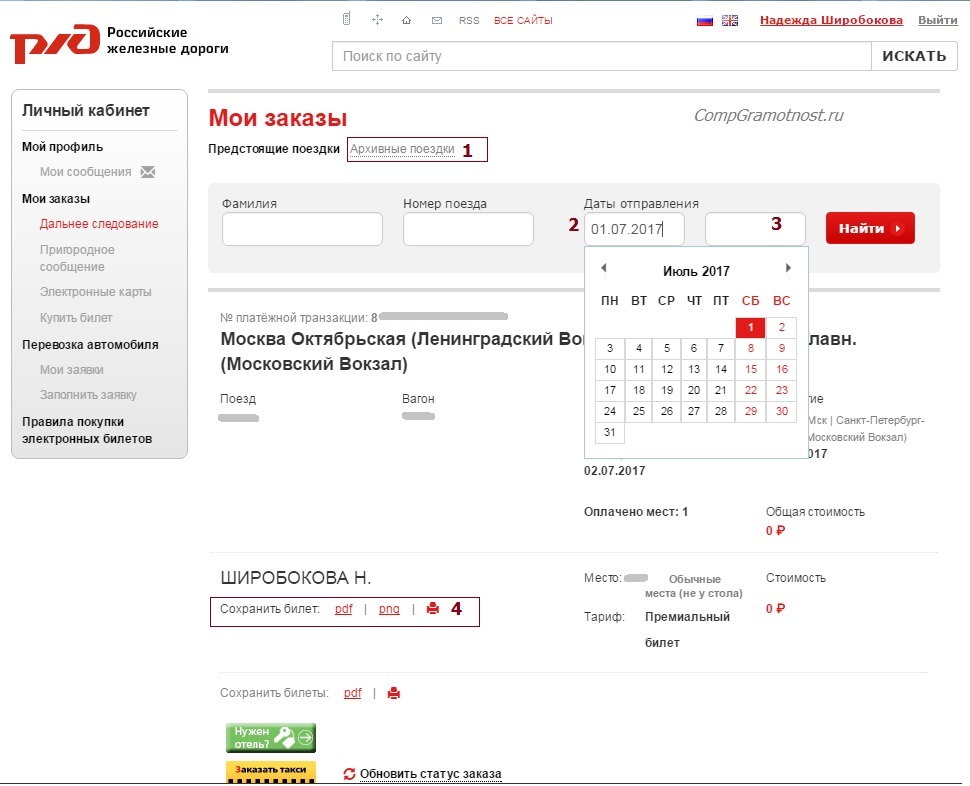
Russian Railways My orders: how to find a ticket and find out the order number
Can't find your e-tickets in Russian Railways My orders? Let me clarify that on the website of Russian Railways (Russian Railways) your personal account is called “My Orders”.
There you can find all your tickets that were purchased online on the official website of Russian Railways.
Before looking for tickets, the first thing you need to do is go to your personal account on the Russian Railways website.
If you bought a Russian Railways ticket and it is not in your personal account, open the “ tab Upcoming Trips” (shown below in Fig. 3) and set interval for departure date .
However, first things first.
Russian Railways My orders Login
We go to the official website
- your login (1 in Fig. 1),
- password (2 in Fig. 1),
- Click on the “Login” button (3 in Fig. 1).
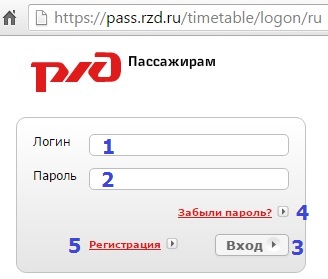
Rice. 1 Personal account on the Russian Railways website “My orders”: Login
It’s easy to determine whether you have logged into your personal account: just look in the upper right corner on the Russian Railways website. If your last name and first name are there, under which you registered on the Russian Railways website, then that means you are in your personal account.
You can log in using your login and password to your Russian Railways My Orders personal account only if you have previously registered on the Russian Railways website. Registration must be completed once; I wrote more about registration on the Russian Railways website.
If you wish, you can create more than one account (personal account), but several, but this is inconvenient for one person and you can easily get confused. Therefore, if you have registered, but have forgotten your password, you can try to remember it by clicking on the “Forgot your password?” button. (4 in Fig. 1). It is better to write down passwords in a notebook or notepad.
It makes sense to create several accounts for different family members, for example, when each adult family member will have his own personal account on the Russian Railways website.
“All orders” link in your personal account
Having entered your login and password, you find yourself in your personal account. Now click on the “All orders” link:
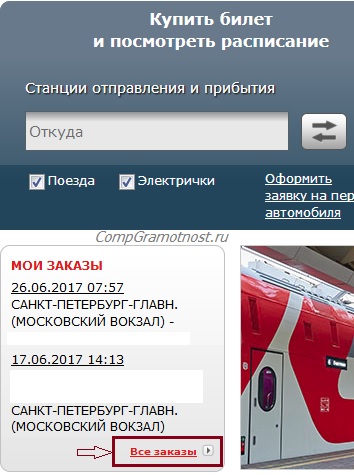
How to find tickets in your Russian Railways personal account “My Orders”
To display orders correctly, it is better to use one of the following browsers:
- Internet Explorer version 10.0 and higher,
- or Mozilla FireFox version 40 and higher,
- or Google Chrome version 38 and higher,
- or Yandex Browser version 10 and higher.
Usually, upcoming trips are shown in the Russian Railways personal account “My Orders” 90 days before departure.
For various reasons, sometimes you need to find other electronic tickets. It can be done:
- by train number, or
- by departure date (2 in Fig. 3).
Used e-tickets , according to which trips have already taken place, can be found in the tab “Archive trips”(1 in Fig. 3).
In the figure below, the “Upcoming Trips” tab is open and active. Tickets for which trip yet only to come, are situated in " Upcoming Trips“.
Important! Check which tab is open in your personal account:
- Archival or
- Upcoming trips.
To open the tab you need and thus make it active, you just need to click on it.
Tab “Archive trips” in Fig. 3 is NOT active, that is, it is closed, which means tickets for past trips are NOT visible.
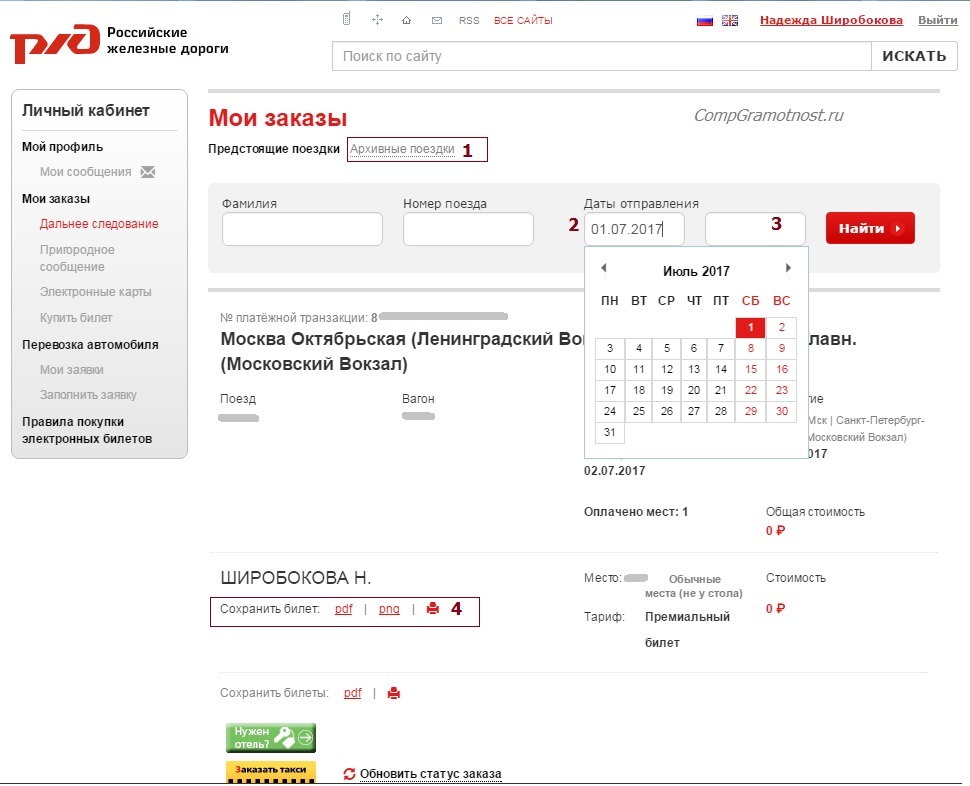
Rice. 3. On the Russian Railways website “My Orders” we look for our tickets
In the left column “My Orders” (Fig. 3) the “Long Distance” Tab is open. Choose depending on what you need
- Archival trips are those that, by the date of departure, remain in the past and are archived (1 in Fig. 3),
- Upcoming trips are those whose departure date has not yet arrived.
We will look for an electronic ticket in “Archive trips” by departure date (2 in Fig. 3).
You can set a wide range of “from” and “to” dates, but you don’t have to remember the exact date of your trip.
First, select “Departure date from”:
- click on the small calendar (2 in Fig. 3),
- select the month and year,
- After the month is set, click on the approximate date; great precision is not needed here. You need to specify a date range.
You can also indicate the “Departure date until” also using a small calendar (3 in Fig. 3), but it does not have to be specified. It is enough to indicate from what date to start looking for tickets.
When at least the start date is selected, click on the red “Find” button (Fig. 3). All e-tickets corresponding to the selected time slot will be displayed.
How to find out the ticket order number from Russian Railways
- You need to go to your personal account “My Orders”, as described at the beginning of the article.
- Find your ticket there, see above for more details.
- When a ticket is found in “My Orders”, you can print it, or simply look at it from the screen of your device:
- To print your ticket, click on the printer icon (4 in Fig. 3).
- To view your ticket, click on the pdf or png link (marked with number 4 in Fig. 3). A form will open with the ticket number (1 in Fig. 4) and the order number (2 in Fig. 4) at the top. They are completely the same.
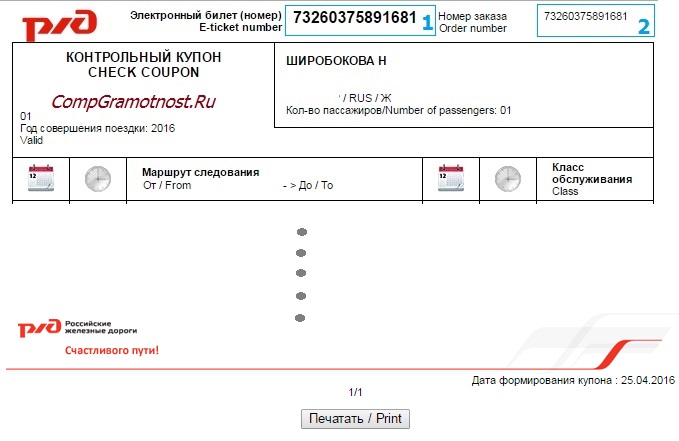
Rice. 4. Ticket number and order number in “My Orders”
The ticket number and the order number on the Russian Railways website are one and the same.
The found ticket can be printed on a printer, even if the travel date on this ticket has long passed. Just turn on the printer, scroll down the entire ticket on the computer screen and click on the “Print” button (Fig. 4).
Why is there still no ticket in My orders?
Let's look at the reasons why a ticket purchased on the Russian Railways website may NOT be displayed in the “My Orders” personal account (or it simply is not there):
1) the ticket was purchased NOT on the Russian Railways website, but on intermediary site, for example, on the tutu website;
2) was there anyway bought a ticket on the Russian Railways website:
- was the ticket processing completed and the “Complete ordering” button pressed?
- Did you receive a message that your order was completed?
- Was money debited from your bank card for the ticket?
3) the ticket is displayed in “My Orders” only if you purchased the ticket on the Russian Railways website in his personal account, and NOT in your personal account
- relative,
- colleagues,
- corporate personal account
- and so on.
The fact is that when purchasing a ticket on the Russian Railways website, the ticket is placed in exactly the personal account where it was purchased, regardless of the passenger’s personal data. For example, I can buy a ticket for all members of my family or my friends from my personal account. Then these tickets will be stored in “My Orders” of Russian Railways, and not in the personal accounts of my relatives or friends;
4) in your personal account, the ticket is displayed only if it was purchased online, on the Russian Railways website, in your personal account.
In case the ticket was purchased offline, at the Russian Railways ticket office or another ticket office, then DO NOT look for it in “My Orders”. Regarding such a ticket, you need to contact where it was purchased - at the box office, and not on the website.
5) the ticket may be in “My orders” as part of groups tickets, if several tickets were purchased at the same time. Not always, but it happens that all these tickets are opened as one ticket if you click on the “Request ticket status” button. In the long list of all purchased tickets you can find your own ticket;
6) in “My orders” is not selected (or incorrectly selected) date format to display tickets, this is described in detail below.
7) for various reasons on the site there is a failure(very rarely, but, alas, it happens), which occurred during payment. Then the money is withdrawn from the card, and after 10-20 minutes the money is returned automatically. If you still don’t have a ticket in your personal account and the money has been withdrawn, please contact us by email or phone
8) tickets in your personal account on the Russian Railways website are stored for 3 (three) years. If you are looking for a ticket purchased more than three years ago, you will no longer find it.
Seats have been reserved on the Russian Railways website. Why are there no tickets in my personal account?
To the question:
“Is it possible to book a ticket on the website and pay later?”
The answer on the official website of Russian Railways is:
No. On the Russian Railways website, only electronic tickets can be issued with simultaneous payment.
I don’t know where inexperienced users get such a statement that it is possible on the Russian Railways website, after which the tickets will supposedly go to your personal account, and you can pay for them sometime later. I can assume that users confuse buying tickets with purchasing goods in online stores, where the goods go into the cart and can be paid for later. According to the logic of the online store, as long as the client pays, it doesn’t matter when he does it. But buying tickets on the Russian Railways website is not an online store, there is no shopping cart, and reservations are provided only for the time you pay for the ticket (approximately 15-20 minutes).